SEO tools save search engine optimizers a great deal of time, and one of the most widely used SEO apps is the keyword tracker. Keyword trackers allow one to check website rankings for many keywords at once.
In pursuit of the best rank checker out there, I’ve tested two popular SEO tools, both having a keyword tracking option: SEO PowerSuite (the Rank Tracker mode) and Web CEO (the desktop version).
Step 1 – Keyword Entry
The website that I used for the project is www.antiquecar.com. They are not a client or anything, just a random site that ranked number 1 for ‘antique cars’. I put together a list of keywords to run rankings checks for:
Now, let’s see how keyword import works in both these tools:
Enter URL
Rank Tracker (click to see a full size image)

Web CEO (click to see a full size image)

Choose preferred search engines
Rank Tracker (click to see a full size image)

Web CEO (click to see a full size image)

Now, Rank Tracker has a couple of interesting options here. It lets you track Universal Search rankings (see the option in the lower right corner) and specify your preferred server location (which is really super, considering that I have clients from different parts of the world).
As for Web CEO, unfortunately, I couldn’t find similar functions in it.
OK, I’m going to select Google, Bing and Yahoo! as my preferred search engines.
Import your keywords
Rank Tracker (click to see a full size image)

Web CEO (click to see a full size image)

At the point of entering your keywords, Rank Tracker also fetches you the terms found in the site’s keyword meta tags (marked blue in the screenshot). However, as for now, I’m just going to stick to the initial keyword list.
Step 2 – Rank Check
Ok, now, let’s check where antiquecar.com ranks in Google, Bing and Yahoo! for the keyword we specified.
Rank Tracker (click to see a full size image)

Web CEO (click to see a full size image)

As we see, in some instances, ranks differ by one position, which could be for the reason that the query was sent to different data centers, or the rank may depend on one’s search history, IP address or browser settings. I get such slight differences all the time.
Also, in Rank Tracker, there is a built-in browser (which opens by clicking the three dots – on the screenshot), and you can view the actual rank as it appears in the SERPs.
As for Web CEO, it doesn’t seem to have a native browser.
Step 3 – Competition Tracking
As part of my daily SEO routine, I normally track where competitor websites rank, therefore, in a perfect keyword tracker, this option is a must. Let’s see how both SEO tools cope with the task.
In Web CEO, adding competitors to the project is a four-step process, as the tool has a separate tab for competitor rankings. However, it also allows you to add your own website as a competitor, which is a good thing. Well, some people may like the idea of a separate competitor tab, even though it takes longer to set it up.
As for Rank Tracker, it lets you add competitors right to the workspace where your rankings are displayed and track everybody’s rankings side by side:
Rank Tracker (click to see a full size image)

Web CEO 1 (click to see a full size image)

Web CEO 2 (click to see a full size image)

Web CEO 3 (click to see a full size image)
Both tools let you mark competitors using different colors. Now, let us check competitors’ ranking:
Rank Tracker (click to see a full size image)

Web CEO (click to see a full size image)

Rank Tracker completed the check much faster. I wondered why that was, so, I went ahead and checked the settings in both tools.
It turned out that, by default, the human emulation feature is set to “Advanced” in Web CEO. So, that could be the reason it took the program longer to check competitors’ rankings.
Web CEO (click to see a full size image)

Now, let me see if there are any search safety options in Rank Tracker.
OK, it has a human emulation feature, too. However, it is opt-in in Rank Tracker. So, let me tick all the boxes and run the check ones again:
Rank Tracker (click to see a full size image)

Hmm, doesn’t seem to be much slower, if you ask me. Looks like it’s still faster than Web CEO, even with advanced safety features on.
All right, let’s see what else we’ve got.
Rank Tracker offers a list of free public proxies and is integrated with a CAPTCHA recognition service, should I choose to use one. There is also a built-in proxy manager in Rank Tracker, which is great news, since there are a few private proxies I’m using:
Rank Tracker (click to see a full size image)

So, I guess, for small projects like this one no search safety features are required. But I will probably use advanced settings on bigger projects.
Step 4 – Rankings Graphs and Reports
Finally, after all the checks are made, you’d want to be able to quickly plough through all that data and prepare a client report.
Both Rank Tracker and Web CEO offer progress graphs. However, in Rank Tracker it appears right below the main workspace, while in Web CEO it opens when you click a small ‘History’ button in the lower right corner (see the screenshot):
Rank Tracker (click to see a full size image)

Web CEO (click to see a full size image)

And now, let’s see what both rank trackers offer in terms of rankings reports.
Rank Tracker has a ‘Report’ tab accessible from the main workspace. It offers different types of reports that report rankings data: Rankings and Visibility Report, Competition Rankings Report, Keyword Rankings Report and Website Visitors (Traffic) Report.
As for Web CEO, it has a ‘Ranking Score’ tab, by opening which one accesses similar data. However, I find Rank Tracker’s reports more visually appealing.
Rank Tracker (click to see a full size image)

Web CEO (click to see a full size image)

Finally, both tools allow you to print out, email, export as well as auto-email and auto-publish SEO reports.
The Price
And now, perhaps, the most important piece of information about each tool – the price.
Rank Tracker is
$99.75 for the Professional Version
$249.00 for the entire SEO PowerSuite Professional
Web CEO is
$499.00 for the entire Web CEO Suite
OK, to sum it up, let’s review the pros and cons of each SEO tool:
Rank Tracker Pros
- Universal search tracking
- Geolocation settings
- Advanced search safety settings (proxy manager, etc.)
- Nicer SEO reports (this one is important for me)
Rank Tracker Cons 2
- Does not have a separate competitors tab
Web CEO Pros
- Advanced search safety settings (proxy manager, etc.)
- A separate competitors tab
Web CEO Cons
- The interface is less user-friendly (for example, I had to enter my keywords thrice – at step 1, when adding competitor and when running reports)
- Less rankings check options (no geotargeting)
- Less appealing SEO reports
- Operates slower
And, judging by the price, I think I’ll go with Rank Tracker, since, even if I were to buy the entire SEO PowerSuite (which I’m not going to do at the moment), it’d still come cheaper than Web CEO. Besides, Rank tracker also runs on Mac, which may not be that important for some users, but is quite an advantage for me, because I might be switching to Mac soon.
Ok, folks, I’ve made my choice. What about you?




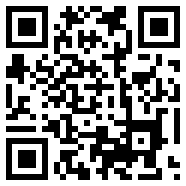

June 3, 2012
I am just curious: will this method of building still be beneficial to me after the penguin update? It seems good though.
June 4, 2012
Hi Keller, Penguin update has nothing to do with the way we track websites’ rankings in Google or any other search engine.
June 14, 2012
what do you think of Market Samurai?
July 25, 2012
I think it’s nothing but a keyword research tool. Other functions are lame.